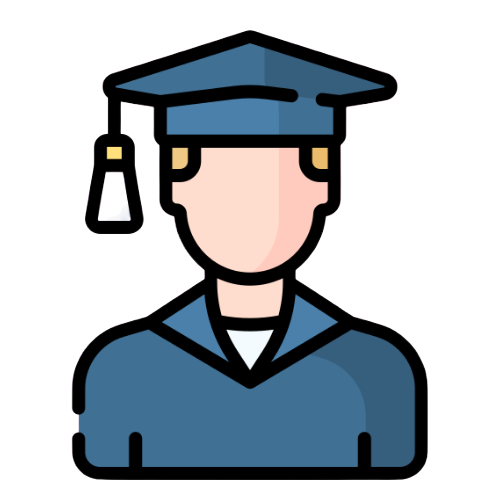Once you have all of your data, it’s best to make a copy of it and put it somewhere safe. If you make a mistake in your workflow, you can always start over by making a copy of your backup and working from that. In this blog, we will know about how you can perform your data screening.
Screening your data means looking through it to find data that is inconsistent, wrong, missing, or unusual. You can do this by hand or by using statistics.
Step 1: Put your data in order for data screening.
You can keep your data organised and easy to understand by doing these things.
Make a column for each variable (measure) and a row for each participant.
Give your columns unique and logical names.
Take out any rows in your data that are blank.
Step 2: Look at your data to see if there are any differences.
Look at your data set and answer the following questions:
Do dates, text, or numbers look wrong?
Do you have a lot of blanks in some columns?
Check if any rows with the same data?
Do some values in some columns seem to be way out of place?
Note these problems and think about how you will deal with them in your data cleaning process.
Step 3: Look at the data by using statistical methods and tables or graphs.
You can see how your data are spread out and find outliers or skewness by collecting descriptive statistics and graphs.
Boxplots, scatterplots, and histograms are all ways to look at your data visually.
Check to see if your data are spread out in a normal way.
Make descriptive statistics (summaries) for each variable.
Summarize your quantitative data in frequency tables.
By making a picture of your quantitative variable data, you can get a rough idea of how vast they are. Boxplots and scatterplots can show how your data is and if any of them are very high or very low. It’s important to check whether your variables are even so that you can choose the right statistical tests for your research.
If your mean, median, and mode are all very different from each other, you may need to look for outliers in your data.